iSpring Suites
Comprehensive eLearning Authoring Tool: Seamlessly Create Interactive Courses with PowerPoint Integration
iSpring Suite is a versatile eLearning authoring tool that integrates with PowerPoint to create interactive courses, quizzes, and assessments easily. It’s ideal for building engaging training content and works well with various LMS platforms.
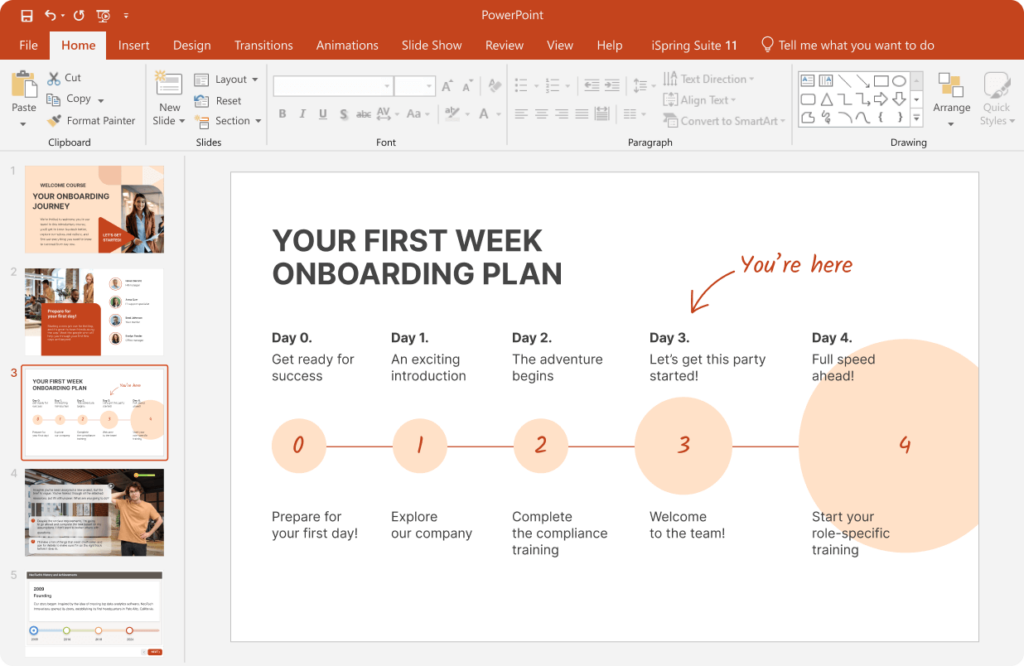
Features of iSpringSuite
A complete all in one solution for your PowerPoint authoring tool needs.
Experience eLearning project creation with the support of a virtual assistant for writing, editing, and formatting tasks.
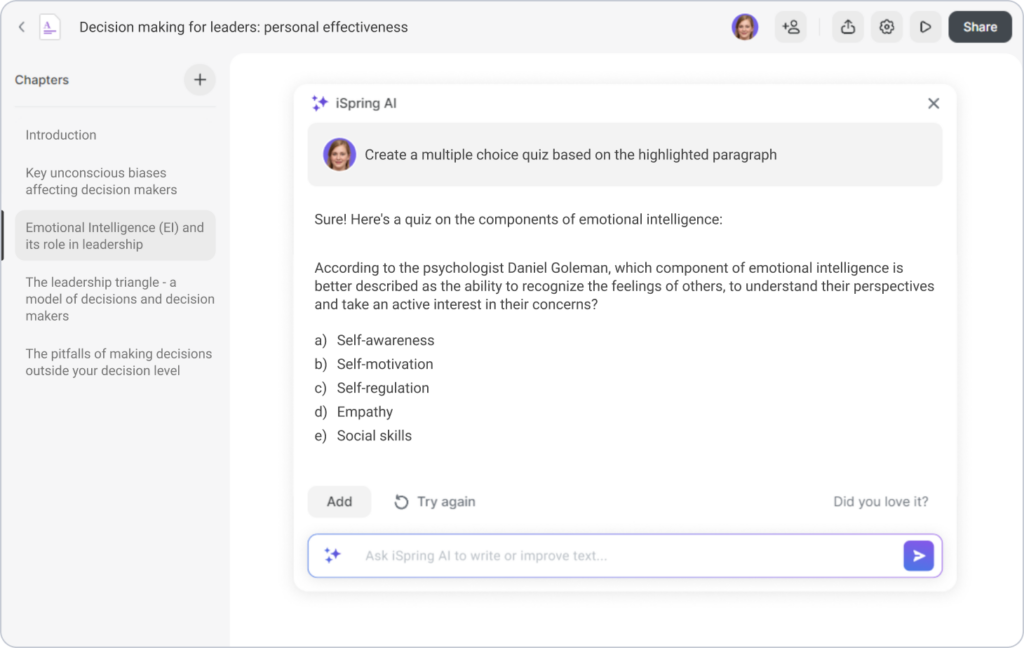
- Fast Course Development: Quickly develop course outlines, craft engaging guides, and generate quiz questions in half the time.
- Enhanced Course Quality: Use the AI assistant to shorten or expand your text, simplify the language, and correct spelling.
- Improved Visuals: Automatically emphasize key sections, generate lists, and choose headings..
iSpring Cloud is ideal for teamwork and collaboration, allowing you to create courses while your team can edit, add knowledge checks, and refine the design.
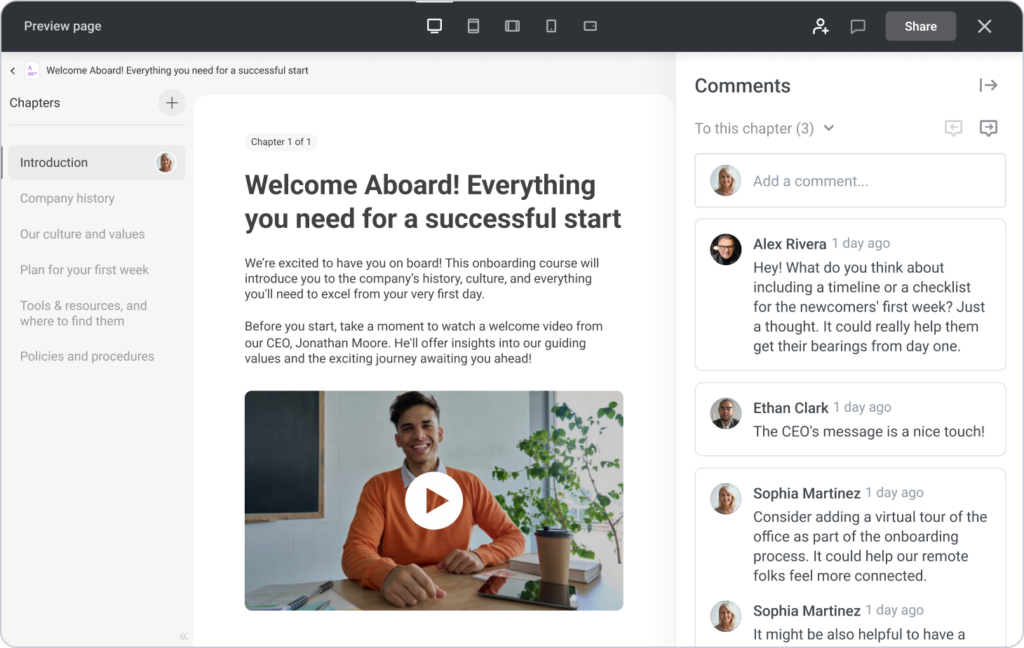
- Real-Time Collaboration: Enhance learner engagement through our interactive SCORM/HTML5 packages.
- Access Management: Control who can view, edit, and share your content with robust permission settings, ensuring only authorized users have access.
- Centralized Storage: Keep all your eLearning resources such as courses, quizzes, and presentations—in a single secure place for easy access and organization.
- Content Creation & Sharing: Quickly create, modify, and distribute eLearning content, simplifying the sharing process with learners, clients, or team members.
Create interactive role-play simulations to help employees develop conversation and sales skills.

- Enhanced Knowledge Retention: Enhance learner engagement through our interactive SCORM/HTML5 packages.
- Interactive Dialogue: Create interactive dialogues with branching paths based on learner choices for a personalized and engaging experience.
- Centralized Storage: Keep all your eLearning resources such as courses, quizzes, and presentations—in a single secure place for easy access and organization.
- Content Creation & Sharing: Quickly create, modify, and distribute eLearning content, simplifying the sharing process with learners, clients, or team members.
iSpring Suite offers powerful tools for generating realistic AI narrations and swiftly localizing your content.
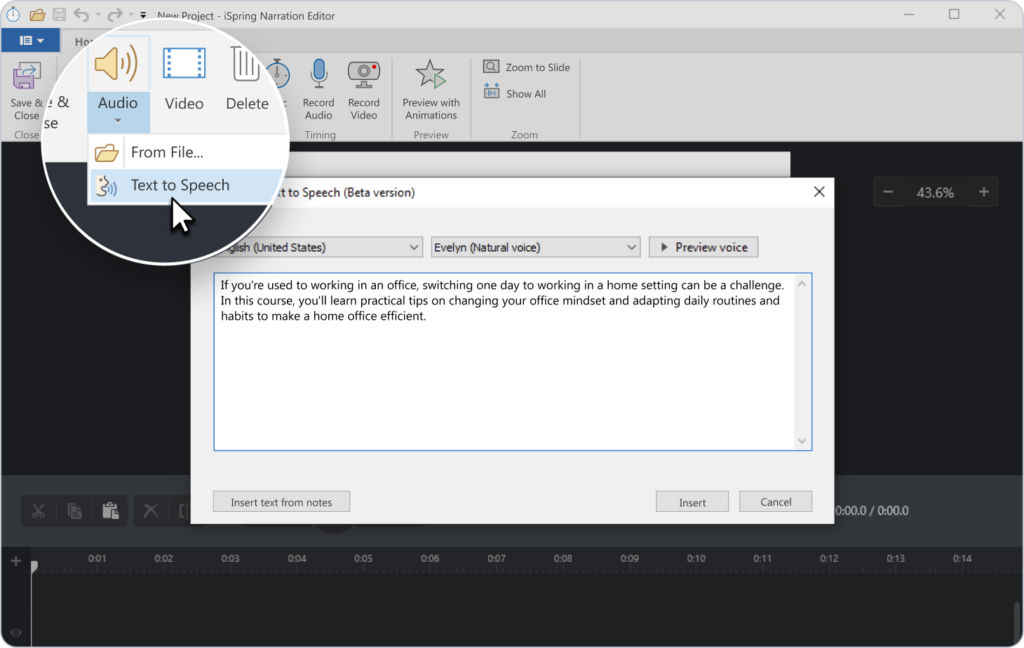
- Multilingual Support: Easily translate and adapt your content into 52 languages, ensuring your training is accessible to diverse audiences.
- Professional Voice-overs: Produce high-quality, realistic-sounding voice-overs without the need for a voice artist, saving time and resources.
- Content Translation: Easily translate quizzes, interactions, and dialogues for international learners by exporting, translating, and re-importing text.
Integrate voiceovers into courseware to bring it to life.
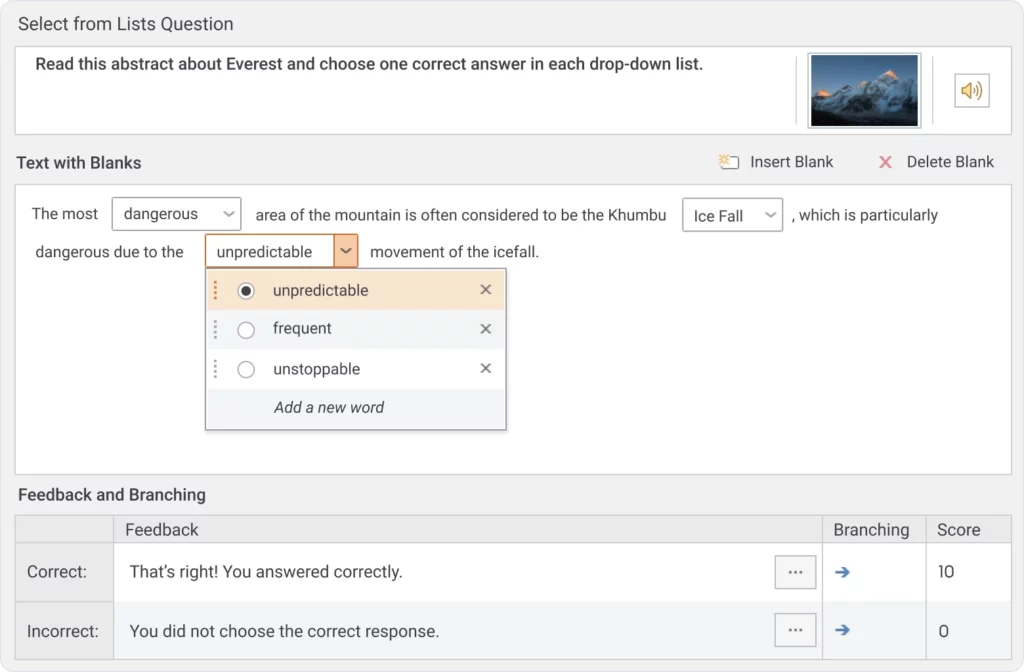
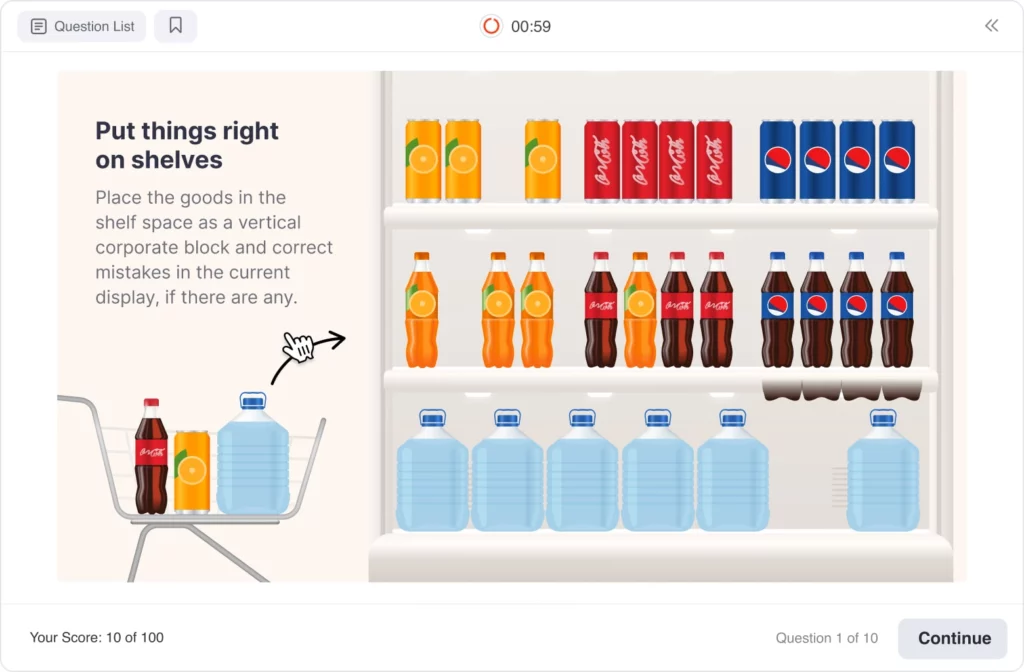
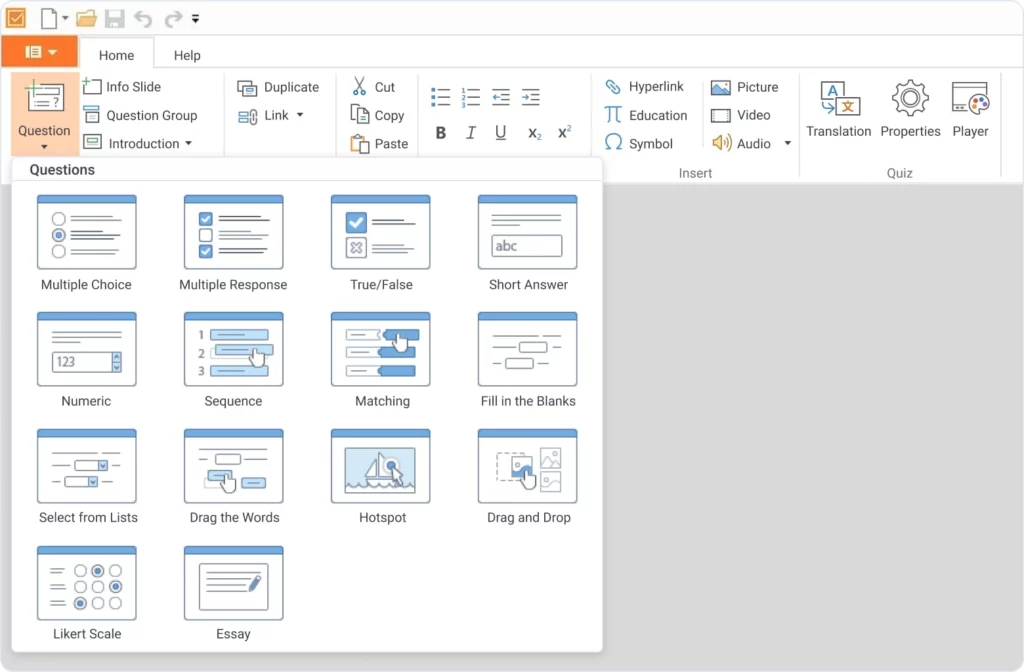
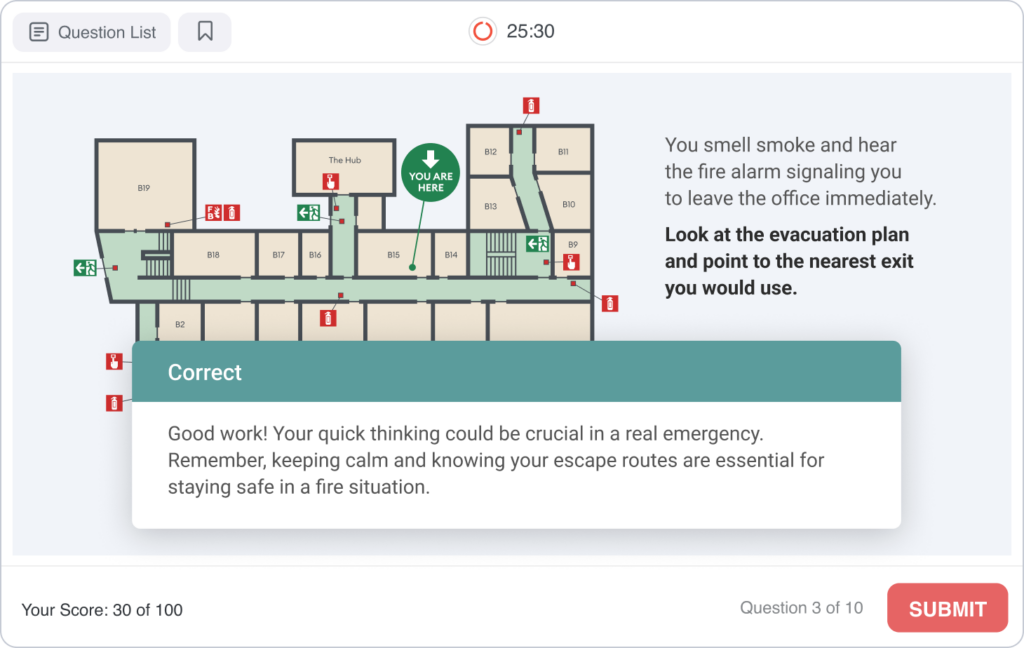
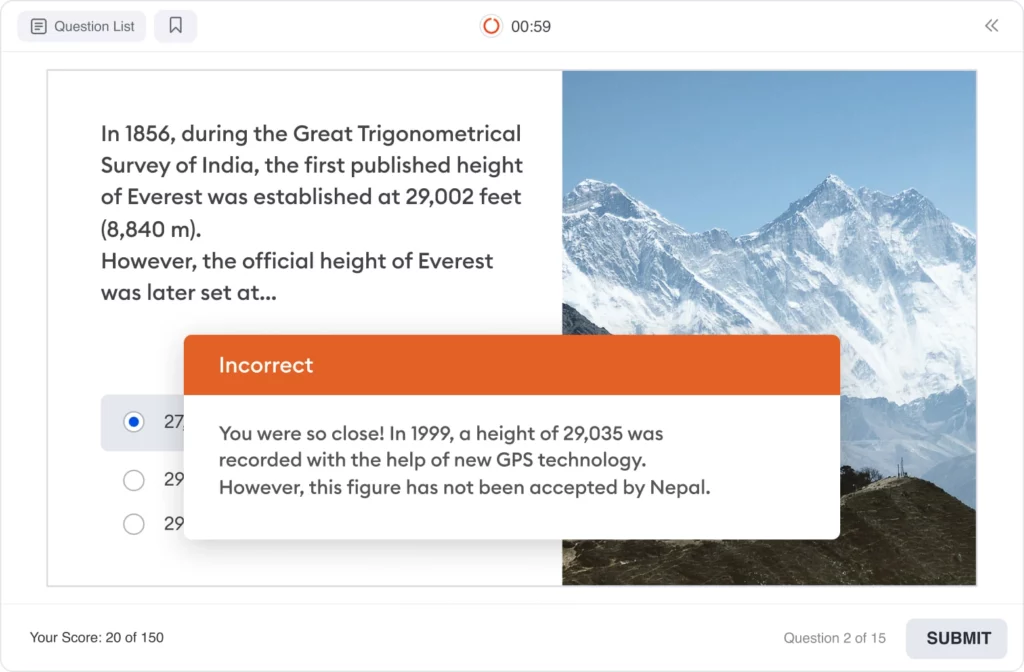
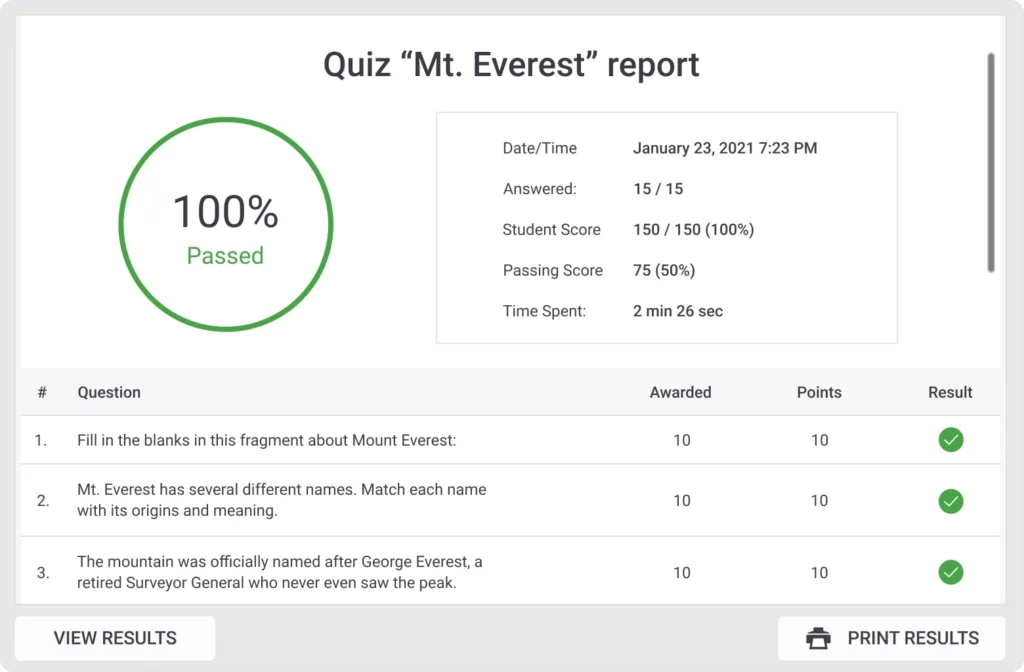
- Variety of Question Types: Assess knowledge with 14 question types, from multiple-choice and matching to advanced options like word bank, sequencing, and drag-and-drop.
- Grouping & Randomizing: Group quiz questions by topic and set them to shuffle or randomly select a few from each group, ensuring each student gets a unique quiz.
- Branching: Personalize quizzes with branching scenarios. If a learner answers incorrectly, direct them to extra information, if correct, move them to a tougher question.
- Quiz Results: Automatically send quiz results via email, server, or use JavaScript to forward them to your LMS.
- Detailed Feedback: Give feedback for correct and incorrect answers with either a unified message or specific feedback per question.
iSpring’s video studio lets you quickly create excellent video tutorials with screencasts, talking-head videos, annotations, and more.
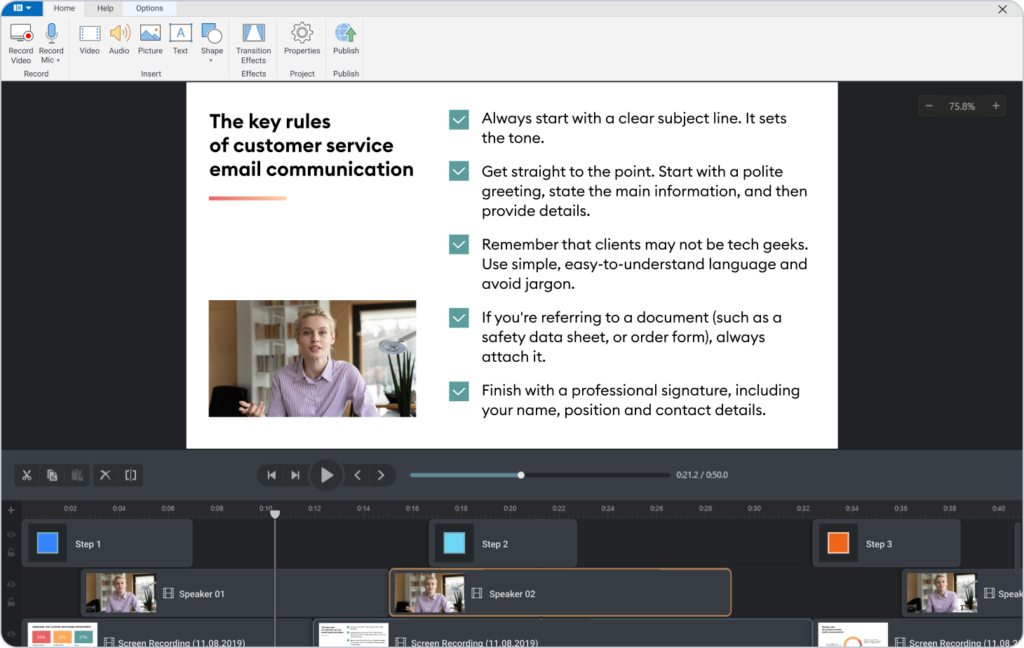
- Screen Recording: Enhance your video with screencasts by selecting a recording area and adding voice narration.
- Interactive Canvas: In the studio, use an interactive canvas to add and edit images, text, shapes, and other video files, similar to PowerPoint.
- Multi-track timeline: Use unlimited tracks to add as many layers as needed, merge videos from different tracks, include audio, and display two videos simultaneously.
- Visual Hints: iSpring Suite automatically adds tooltips during screen recording for hotkeys, text, and clicks, helping you demonstrate software features and options.
- Picture-In-Picture: Record your screen and webcam simultaneously to create a screencast with live video comments, displaying or switching between both videos.
Different Screen Sizes?
Worry not, iSpring’s adaptive player automatically adjusts to any screen size, ensuring your content looks perfect on all devices and platforms, including PCs, Macs, tablets, and phones (iOS and Android).
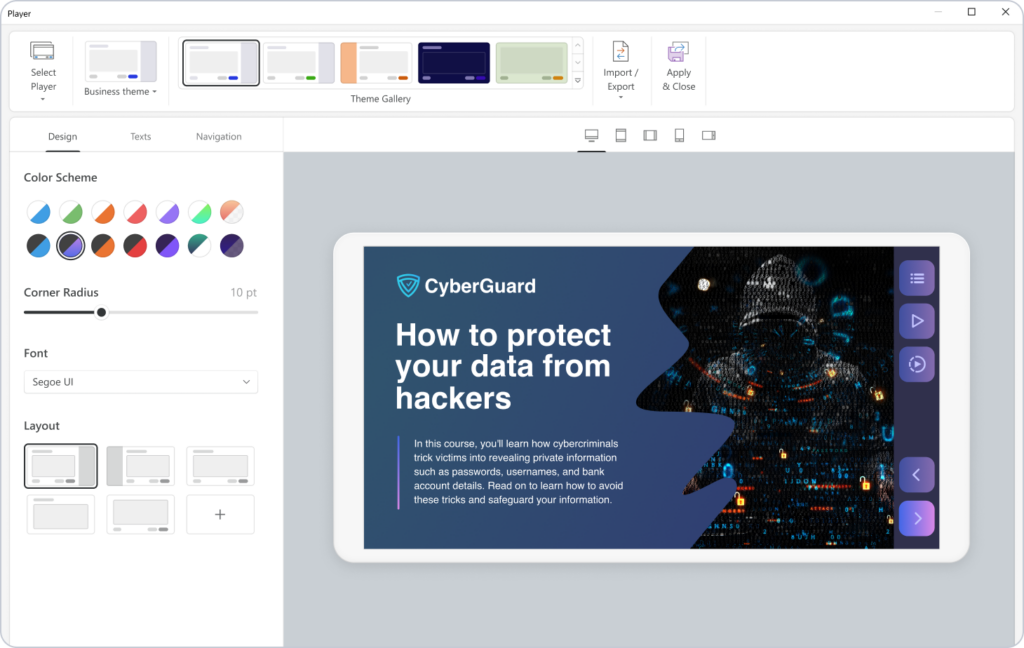
Choose Between
iSpring Suite
Allows users to create interactive eLearning courses, quizzes, and simulations using PowerPoint.
iSpring Suite Max
Includes all the features of iSpring Suite, and also includes extra features such as an eLearning scenario builder, a dialogue simulator, a screen recording tool, and access to the iSpring Cloud service for content sharing and collaboration.
Get Integrated with ModernLMS
Contact us today to discuss your project requirements and get a personalized quote. Let’s build a better learning experience together!
- B-10-6, Level 10, Tower B, Megan Avenue 2, No 12 Jalan Yap Kwan Seng 50450 Kuala Lumpur.
- +60 3 2857 2979
- [email protected]
